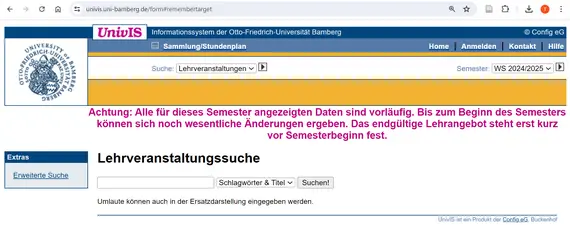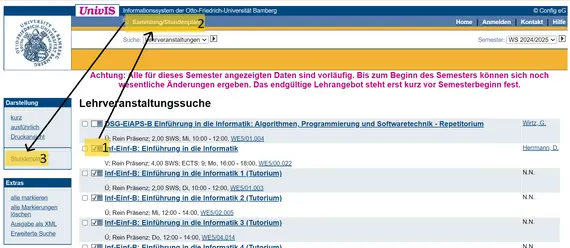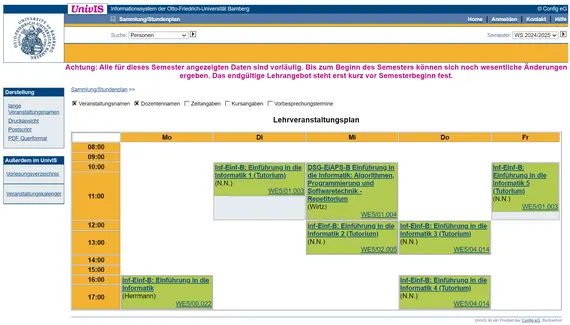Timetable creation
First of all: It is not necessary to create your own timetable before the first semester introductory days (EETs). During the EETs we will discuss everything together and answer individual questions. However, if you need to plan your timetable now or are unable to attend during the EETs, you are welcome to follow the instructions.
To follow the instructions, a few terms and rules are important first. Read these first before following the instructions step-by-step. At the bottom of the page you will also find sample timetables for the coming semester and sample study plans. You are welcome to follow these, but we would like to explicitly point out that you are encouraged to develop an individual course and focus over the semesters.
Important terms
Module
The degree program is divided into modules, which are divided into module groups. The module groups represent different areas of study and can be found in the module handbook of the respective degree program. A module is a course over one semester on a specific topic, which includes, for example, a lecture, exercise and tutorial. An example of a module is “Introduction to Computer Science”. The modules offered at the Faculty of WIAI are listed and described in the module handbook mentioned above. The current range of modules is usually updated shortly before the start of a semester.
ECTS
The European Credit Transfer and Accumulation System assigns a certain number of ECTS points to each module. ECTS is a system for the recognition and transfer of study and examination credits based on the workload that students need for a module, calculated on average over the entire semester. One ECTS point corresponds to a workload of approx. 30 hours. When planning a semester, please note that a course with more ECTS points also means more time spent. ECTS points are collected during the course of study by successfully completing modules. At the same time, the ECTS points also determine the weighting with which the grades achieved in the individual modules can be included in the overall grade of the degree course. A total of 180 ECTS credits must be earned for the Bachelor's degree course and 120 ECTS credits for the Master's degree course.
Part-time studies
All degree programs at the Faculty of WIAI can be studied part-time. In this case, the number of semesters of the standard period of study is doubled, but a maximum of 18 ECTS credits can be earned each semester. For the sake of simplicity, we always assume full-time study in these instructions.
Study progress monitoring
In the Bachelor's degree programs of the Faculty of WIAI, there are different progress checks depending on the degree program. These are intended to ensure that basic modules or generally enough modules are taken at the beginning of the degree program. After 2 or 4 semesters, it is checked which and how many modules have been passed so far. If this hurdle cannot be reached, the student will be exmatriculated.
? More about the progress check in the course-specific information
Event types
Lectures serve to introduce the subjects, convey approaches and basic concepts and provide an overview. An exercise is usually assigned and the number of participants is not limited.
Exercises deepen the lecture material through concrete tasks and applications. Without regular practice, the lecture material is often not fully understood.
Tutorials are voluntary, additional exercises, usually led by students, with small group sizes. They offer a good opportunity to get to know each other, network and form learning groups.
Seminars expand and discuss specific issues in applied computer science and promote independent scientific work. Seminar work includes literature work, a presentation and a written paper.
Projects allow students to apply and deepen the knowledge they have acquired in practical tasks, which are presented in a project report and/or a presentation.
Step-by-Step Timetable Creation
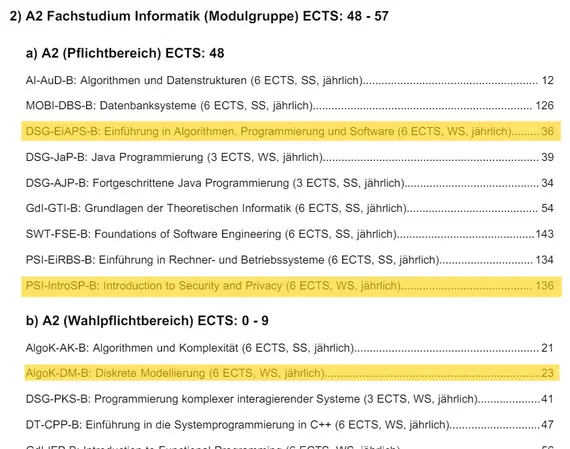
1: Select modules from the module handbook
Select the modules you would like to take this semester. Refer to the current module handbook for your degree program. Make sure that all modules are offered in the current semester and add up to around 30 ECTS credits. We recommend that you first take the compulsory modules and those modules that may be part of the progress check.
Example: Alice is studying at WIAI in the first semester of her Bachelor's degree. She starts with the compulsory modules from area A - Fundamentals in order to pass the modules required in her progression check as early as possible. In order to achieve a good mix of the different subject areas, she chooses the modules Introduction to Information Systems, Introduction to Computer Science, Introduction to Business Administration and Discrete Modeling. All of these modules are offered in the winter semester and add up to 30 ECTS credits (6+9+6+9).
As a side note: You can use the sample study plan at the bottom of this page as a guide when choosing modules (but you explicitly do not have to or should not adopt it 1:1!). In principle, the modules from the compulsory area should be taken first. Elective courses, seminars and projects only follow in later semesters.
2: Add courses to timetable in UnivIS
In the second step, the specific timetable is created with the selected modules. To do this, use the UnivIS information system (univis.uni-bamberg.de), select the course search mode in UnivIS and check that the appropriate semester has been selected. Now search for the preselected modules and add each course belonging to the module to your own collection. Duplicates are okay at this point and will only be sorted out in the next step. Make sure you enter the module abbreviation or the full name exactly in the search field, otherwise you may not find the modules you are looking for.
The current timetable can be called up by clicking on Sammlung/Stundenplan at the top center and then Stundenplan on the left-hand side.
Note: It is not necessary to log in to UnivIS and it does not offer any functions such as saving the timetable. To save the timetable, you can use one of the functions on the left sidebar under Collection/Timetable or by saving the URL. It is not recommended to use the back button.
Example A: Alice searches for all the corresponding courses in UnivIS for the modules selected in the previous step and adds them to her timetable: Alice's sample timetable (with duplications)
As a rule, some exercises and tutorials have several weekly dates in the calendar at this point and there are a few overlaps. Now try to delete the duplicate courses from the timetable so that there are no more overlaps and exercises/tutorials are only noted in the timetable with one date per week. Important: Some modules have two lectures per week, often e.g. Business Mathematics or courses with 9 ECTS. In this case, this is not a duplication, but you should attend both sessions.
Not all overlaps always have to be resolved. For example, there are sometimes individual dates that only overlap with another course on one date. There are also Business Mathematics: Analysis and Business Mathematics: Linear Algebra. Although UnivIS shows an overlap here, the courses take place one after the other with a duration of only half a semester per course.
Example B: Alice has sorted out duplicate exercises and tutorials (1x exercise for Introduction to Business Administration, 4x exercise for Introduction to Computer Science) so that she now has no overlaps in her timetable and does not have to come to university at 8 a.m. on Mondays: Alice's sample timetable (without duplications)
Please note: It may not be possible to achieve freedom from overlaps at this point. We do our best to cover as many timetable variants as possible, but unfortunately this is not possible in every case. At this point, you would have to select one (or more) modules that cause overlaps and replace them with another suitable module. To do this, go back to the previous step.
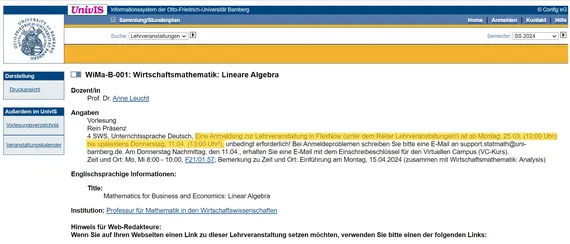
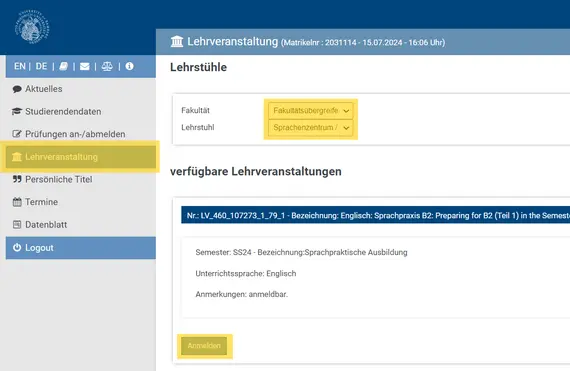
3: register for module
There are various options for registering for modules. Which option is relevant for a specific module and which registration deadlines apply in a specific case can usually be found in the module description in UnivIS.
Option 1: No registration required. For most modules, it is not necessary to register for the course. In this case, registration is only required for examination registration.
Option 2: Registration via the chair's website. In this case, a registration form is provided on the module page. In most cases, the password for the VC course (see next step) is sent directly after registration.
Option 3: Registration by e-mail. The exact content that should be sent by email is usually included in the module description. The password for the VC course will then be sent within a few days.
Option 4: Registration via FlexNow. FlexNow is a tool for registering for examinations and courses, as well as managing previous academic achievements.
As a rule of thumb: If the VC course (see next step) is freely accessible (i.e. enrollment is possible without a password), in the vast majority of cases no registration for the module is necessary.
Regulations for important modules:
- EidWI: for EidWI, registration takes place via the chair's website. The link can be found in the UnivIS entry for the module.
- Mathematics in economics: For these modules, registration takes place via FlexNow. Please make sure to register separately for lectures and exercises.
Important: Registration for a module does not automatically mean registration for the corresponding examination. Exam registration takes place separately, usually a few weeks after the start of the lecture period.
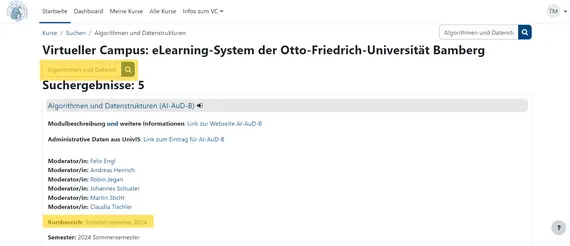
4: Join VC course
After selecting and registering the modules for the current semester, you must now join the corresponding VC course. In the VC (Virtual Campus), all documents for the modules are uploaded during the semester, news is posted and questions are answered - during the lecture period, this is the hub of your studies.
- Open the Virtuellen Campus and log in with your ba ID (the login details were sent with your enrollment and you were asked to set a password by email)
- Search for the desired module under the “All courses” tab
- Finally, select the correct module in the results list and enrol (make sure to select the module in the version of the current semester)
If the module cannot be found in the list, check the spelling or switch between the module abbreviation and the long version. If the module still cannot be found, it may take until the start of the semester for the current VC course to be activated.
If enrollment is not possible because a password is required, it is usually necessary to register for the module (see step 3). Check the module description or the chair's website again to see if you have overlooked a registration.
And that completes the preparatory work for the selected modules - briefly read through the previous content of the VC courses and then attend the first lecture of the semester.
(5: Exam registration)
Registration for the module examination does not take place at the same time as registration for the course. In the vast majority of cases, exam registration takes place in the central registration period from approx. 1.5 months after the start of the lecture period (current deadlines at the Examinations Office). At the beginning of the examination registration period, however, (some) emails are sent out explaining the registration process via FlexNow again. In a few cases, examination registration is handled directly by the chair - in this case, there are special formalities regarding the registration period and the registration itself, which are communicated in the respective course or VC course.
Sample timetables for the 1st semester
Inf (B.Sc.)
Please note: this timetable is explicitly only a suggestion for the first semester. We also encourage you to create your own timetable.
Small changes are possible until shortly before the start of the lecture period. We recommend that you check UnivIS to ensure that you are always up to date: https://univis.uni-bamberg.de/form?dsc=anew/lecture_plan&lvs=wiai/bereic_1/lehrst_5/4,/8,//lehrst_3/11,/4,///bereic/lehrst_3/infmen,sowi/bereic_1/profes/91,/3,/5,/10,/1&anonymous=1&collection=2024w/sowi/bereic_1/profes/1,/10,/3,/5,/91,////wiai/bereic/lehrst_3/infmen,///bereic_1/lehrst_3/11,/4,//lehrst_5/4,/8&ref=coll&sem=2024w
AI (B.Sc.)
Please note: this timetable is explicitly only a suggestion for the first semester. We also encourage you to create your own timetable.
Small changes are possible until shortly before the start of the lecture period. We recommend that you check UnivIS to ensure that you are always up to date: https://univis.uni-bamberg.de/form?dsc=anew/lecture_plan&lvs=wiai/bereic_1/lehrst_5/4,/8,//lehrst_3/11,/4,///bereic/lehrst_3/infmen,sowi/bereic_1/profes/91,/3,/5,/10,/1&anonymous=1&collection=2024w/sowi/bereic_1/profes/1,/10,/3,/5,/91,////wiai/bereic/lehrst_3/infmen,///bereic_1/lehrst_3/11,/4,//lehrst_5/4,/8&ref=coll&sem=2024w
KI (B.Sc.)
Please note: this timetable is explicitly only a suggestion for the first semester. We also encourage you to create your own timetable.
Small changes are possible until shortly before the start of the lecture period. We recommend that you check UnivIS to ensure that you are always up to date: https://univis.uni-bamberg.de/form?dsc=anew/lecture_plan&lvs=wiai/bereic_1/lehrst_5/4,/8,//lehrst_3/11,/70,///bereic/lehrst_3/infmen,sowi/bereic_1/lehrst/19,wiai/bereic_1/lehrst_2/7,/8,sowi/bereic_1/lehrst/2,/66&anonymous=1&collection=2024w/sowi/bereic_1/lehrst/19,/2,/66,////wiai/bereic/lehrst_3/infmen,///bereic_1/lehrst_2/7,/8,//lehrst_3/11,/70,//lehrst_5/4,/8&ref=coll&sem=2024w
WI (B.Sc.)
Please note: this timetable is explicitly only a suggestion for the first semester. We also encourage you to create your own timetable.
Small changes are possible until shortly before the start of the lecture period. We recommend that you check UnivIS to ensure that you are always up to date: https://univis.uni-bamberg.de/form?dsc=anew/lecture_plan&lvs=wiai/bereic_1/lehrst/89,//lehrst_5/4,/8,//lehrst_3/11,/8,///bereic_2/lehrst_2/1,/0,/ismeid&anonymous=1&collection=2024w/wiai/bereic_1/lehrst/89,//lehrst_3/11,/8,//lehrst_5/4,/8,///bereic_2/lehrst_2/0,/1,/ismeid&ref=coll&sem=2024w
IISM (B.Sc.)
Please note: this timetable is explicitly only a suggestion for the first semester. We also encourage you to create your own timetable.
Small changes are possible until shortly before the start of the lecture period. We recommend that you check UnivIS to ensure that you are always up to date: https://univis.uni-bamberg.de/form?dsc=anew/lecture_plan&lvs=sowi/bwl/lehrpr/0,/10,/20,///vwl/wirpo/90,/3,wiai/bereic_1/lehrst_3/11,/0,///bereic_2/lehrst_2/1,/0,/ismeid_95,sprach/abteil/zentr/wirtsc_6&anonymous=1&collection=2024w/sowi/bwl/lehrpr/0,/10,/20,///vwl/wirpo/3,/90,////sprach/abteil/zentr/wirtsc_6,////wiai/bereic_1/lehrst_3/0,/11,///bereic_2/lehrst_2/0,/1,/ismeid_95&ref=coll&sem=2024w
Sample study plans
Do you still have questions about creating a timetable?
In general, we recommend waiting until the EETs if you have any questions - everything will be explained in detail there and there will also be enough room for individual advice. If this is not an option, you can contact the WIAI student council or alternatively the student advisory service.